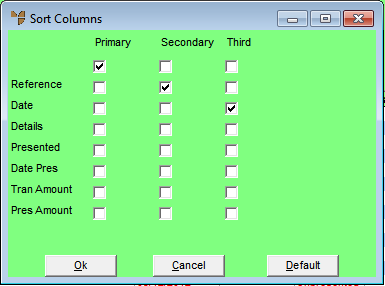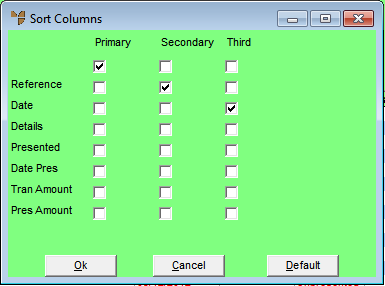Sorting Transactions
Use this option if you want to change the order in which transactions are displayed in the Bank Reconciliation screen. This can make it easier to find the transactions you want to present.
- Display the Bank Reconciliation screen for the bank account you want to reconcile.
Refer to "Selecting the Bank Account to Reconcile".
- Select the Sort button.
Micronet displays the Sort Columns screen.
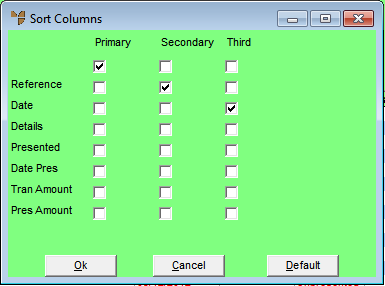
- Select the sort order in which transactions should be displayed by selecting one Primary, one Secondary and one Third sort column.
For example, to display transactions:
- firstly by date, check the Date box in the Primary column
- secondly by reference, check the Reference box in the Secondary column
- thirdly by transaction amount, check the Tran Amount box in the Third column.
- Select the Ok button.
Micronet redisplays the Bank Reconciliation screen with the transactions displayed in the new sort order. The transactions will continue to be displayed in this order until you change it again.
- If required, you can redisplay the Sort Columns screen and select the Default button to return to the default sort order.